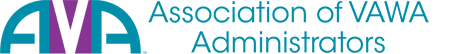2020 SASP Info – Important
Please see the below information sent out today by Lucille Moran with OVW. Please also find attached a copy of the 2020 Annual SASP Administrators Report….
Greetings, SASP Administrators,
Please use this message as your guide for fulfilling your 2020 reporting requirement.
In addition, VAWA MEI will hold a webinar on Tuesday, Feb. 2, to review both the administrator and subgrantee reporting forms. To sign up, please complete the webinar registration form.
Administrator reports – You must use the version of the form attached here, which you can also find on VAWA MEI’s SASP Administrator Reporting Form page. The Administrator Reporting Form Instructions are also available to view or download. Please submit your completed form by March 30th in the Just Grants system. User Support resources may be helpful. When you’re ready to submit your report, navigate to Funded Award Information à Performance Management tab, and select and upload the file there.
Subgrantee reports – The process is the same as last year for submitting subgrantee reports. Subgrantees can report their 2020 data on the same form used last year, which can be found on VAWA MEI’s SASP Subgrantee Progress Reporting Form page. The Subgrantee Reporting Form Instructions are also available to view or download. Once it’s reviewed and approved by the SASP Administrator, those reports should be submitted to VAWA MEI via a file sharing server or mail. VAWA MEI will be sending out specific instructions in mid-February.
For guidance on reviewing reports, please see the SASP Guide for Reviewing Subgrantee Reports.
For prompt assistance when you need it, please consult these resources:
- Visit theVAWA MEIwebsite where you can find a copy of this form on your grant program’s page, along with instructions for its completion and other tools and resources related to reporting. You can also sign up for email updates and/or request technical assistance on correctly completing your form.
- For JustGrants technical troubleshooting, consult user support resourcesand/or contact JustGrantsSupport@usdoj.gov.
Steps to download, use and submit form:
- Click on the attached PDF form and then save the form to your desktop.
- Close all internet browsers.
- Open your computer’s Adobe Acrobat Reader DC program.**
- With Adobe Reader DC open, go to “File,” select “Open,” and choose the reporting form you saved to your desktop.
- Complete the form. (If you need to stop before you’re done, just save and close the form. To resume your work on it, just repeat steps 3 and 4 above.)
- Check the report by clicking the “Validate” button at the end of the form.
- Upload the validated form as an attachment in JustGrants.
Take care,
Barry